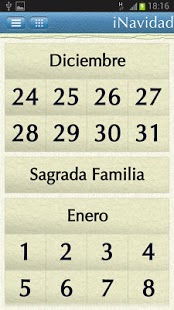iNavidad 1.1
Paid Version
Publisher Description
Why do we put up a Christmas tree or a Nativity scene these days? What is the reason to sing carols? Why do we eat turkey on Christmas holidays?
With this app, iChristmas (iNavidad) you will have Christmas in your pocket. Lots of stories, Christmas carols, homilies and more (in text and audio) referring to Christmas Eve, Christmas, New Year, The Magi are waiting for you in this app so that it will be easy for you to:
-know the reason for this holiday
-read about lots of Christmas’s customs and traditions
-listen Christmas stories with your children or with anyone of your family
-listen and sing many Christmas carols in English (with lyrics)
-read and listen to a selection of declaimed Christmas’s poems
-watch and enjoy extraordinary paintings of the Nativity, from both classical and contemporary artists
-read and listen interesting homilies
-read a selection of texts related with Christmas, some pleasant and others to fully understand the meaning of these days
- find texts of the liturgy of the hours of each of these days
-read and listen a short summary of each day from 24th December to 12th January
-read texts of the Mass of each day
-read and pray with other texts… they make easy to pray during these days
About iNavidad
iNavidad is a paid app for Android published in the Food & Drink list of apps, part of Home & Hobby.
The company that develops iNavidad is J.P. Manglano. The latest version released by its developer is 1.1. This app was rated by 1 users of our site and has an average rating of 3.0.
To install iNavidad on your Android device, just click the green Continue To App button above to start the installation process. The app is listed on our website since 2012-12-18 and was downloaded 4 times. We have already checked if the download link is safe, however for your own protection we recommend that you scan the downloaded app with your antivirus. Your antivirus may detect the iNavidad as malware as malware if the download link to org.manglano.inavidad is broken.
How to install iNavidad on your Android device:
- Click on the Continue To App button on our website. This will redirect you to Google Play.
- Once the iNavidad is shown in the Google Play listing of your Android device, you can start its download and installation. Tap on the Install button located below the search bar and to the right of the app icon.
- A pop-up window with the permissions required by iNavidad will be shown. Click on Accept to continue the process.
- iNavidad will be downloaded onto your device, displaying a progress. Once the download completes, the installation will start and you'll get a notification after the installation is finished.